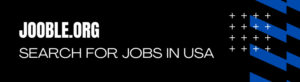This involves editing the different pages on an olitt shop. The pages might be Home page, about page or any other page specified. The steps for editing the shops are highlighted in the video guide https://youtu.be/ymlz8ft8IwU?si=ghWIMcFBWKyuESyG
How to add multiple product images.
Adding several images for a product enables clients to view detailed information about the product especially the ones that require different views. To achieve that, refer to the video guide https://youtu.be/3ZdZ4IeqLrw?si=640f8kfzjH080OOf
How to create and amend product categories.
Creating new product categories. Creating product categories on an olitt shop, follow the video guide https://youtu.be/7uWdeYbQFtA?si=ntJdkxlhYTr0J5-g Editing product categories Editing categories enables one to amend existing categories to meet or match his/her services on their shop. To achieve that, follow the steps in the video guide provided https://youtu.be/dgRq8axpB8I?si=dAHtW-H23_paDRub
How to add products on the shop.
The Products section allows you to add, manage, and edit the products available on your shop. It provides a simple way to manage stock levels, set prices, and organize your product catalog. Steps to Add a New Product: Log into Your Olitt Dashboard: Start by logging into your Olitt account […]
How to add payment methods on an olitt shop.
To ensure your customers can complete their purchases, it’s important to set up the appropriate payment methods. Here’s a step-by-step process to guide you: Log into Your Olitt Dashboard: Start by logging into your account and navigating to the Shop Dashboard. Go to Payment Methods: In the left-hand sidebar, click […]
How to update shop details.
When managing your shop, it’s important to keep key details up to date to ensure smooth operations and effective communication with your customers. You can update these details from your Shop Dashboard under the Details section. Here’s how to do it: Shop Name: This is the name that will appear […]
How to edit an olitt shop frontend
Your shop’s frontend is the interface your customers see and interact with when browsing products and making purchases. A well-designed frontend improves user experience, making it both visually appealing and easy to navigates aesthetics with functionality, creating a seamless, intuitive, and visually appealing experience. Here’s a breakdown of the elements […]
How to manage an olitt shop.
Managing an olitt shop involves: Frontend design, updating details, adding payment methods (credit card, bank check, PayPal and flutter wave), adding products, creating/updating product categories/taxonomies. Here is a video guide for the same https://youtu.be/_J97m4P5uao?si=ap7s5XAMAgsBtg7H Below are the steps for each of the involved tasks in managing a shop. Shop frontend […]
How to create an olitt online shop.
Creating an olitt online store is very easy. All you need is to follow the steps below. Alternatively, you can refer to the YouTube video https://youtu.be/_J97m4P5uao?si=ap7s5XAMAgsBtg7H Step 1; Sign up and log in to olitt.com Visit olitt.com to get started with olitt website builder. To sign up/create your account if […]