
#1 WEBSITE
This is the default tab of the dashboard
It shows all your website associated with your account.
#2 New Website
This option enables you to create a new website with a simple click.
- Once you click on New website;
- The site redirects you to step 1 of creating a website.
- You will choose the name, category, and template to use
- Finally, you click publish to enable you to edit your new website.
- From the dashboard, a new website icon appears.
#3 Domains
A domain name operates like one big Post Office, where everybody is given their unique address for identity.
In this tab there are 2 options:
i) Purchase Domain
This page allows you to search for your specific domain name. It searches the availability of the name and gives you all possible extensions for your preferred name. how to purchase a domain
In case the Name is already purchased it will inform you too.
ii) My Domains
These page displays all your purchased or ordered domains from the site. Comes with an added button to enable you to connect your domain to your website.
#4 Billing
To access this tab you will be required to enroll or register to Olitt billing
how to register a billing account
The billing tab comes with 3 tabs.
*Billing Overview Tab
Here the tabs enable you to view your billing personal details, payment information, and transactions done.
*Payment Methods Tab
In this tab, you are presented with all payment methods accepted. The tab allows you to view and select the type you would like to use from PayPal to credit cards.
* Invoices Tab
This tab is very useful since it allows you to view all your paid and pending invoices. The tab will allow you to transact (pay) any pending invoice.
#5 Affiliates
How about earning through sharing your information? The company allows you to earn whenever you refer a client and do complete a purchase with a 10% bonus. The more you convince clients the greater your earnings. Learn more about how Affiliate works.
Creating An Affiliate Account
- First you will be required to create/enroll.
- To enroll you will be required to fill in personal details
- Then click Enroll and refresh your browser
You are now enrolled to the affiliate program!
#6 DNS Management
DNS stands for (Domain Name System) a process used to convert the human-read domain name to a machine-readable address (ID) very unique in the website server stored. It acts like a phonebook to the website. Learn more about how DNS Management works.
This tab allows you to view your domains. You can also add a domain to the server.
# 7 Logout
This is the icon you will use to log out of your account. when you have multiple accounts it is very useful as you can switch between different accounts. After clicking it redirects you to the Olitt homepage.


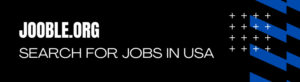

Leave A Comment?