To buy a website or an E-commerce store, online store, online shop visit Olitt.com
Online store is a website with added features to allows people to shop and make payments online.
You can subscribe to Olitt Pro plan by placing a new order or by upgrading your existing Olitt free plan:
How to place a new order for Olitt Pro Plan
- Visit the link https://www.olitt.com/pricing/3/plan/ to check available plans
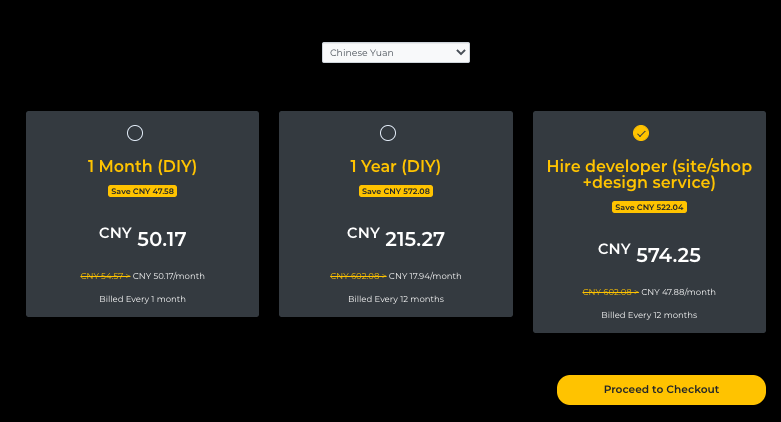
- Select your preferred currency as below
- Select your preferred Subscription Period and click ‘proceed to check out’ button
- To complete order, you will be redirected to either sign up (for new users) or sign in (for users with existing account)
- On successful login, your invoice will pop up with payment gateways as below
f)To proceed with payment ,select the payment gateway you prefer
g) You will be redirected to complete payment on gateway you select
How to upgrade your existing Olitt free plan:
- Login on your Olitt client area using the Olitt login page using link https://www.olitt.com/app/account/authentication
- Click my websites to see available free websites
- Select the free website you wish to upgrade and click the ‘Upgrade’ button.
- You will be redirected to the link https://www.olitt.com/pricing/3/plan/ to check available plans.
- Select the plan you wish to upgrade to and click check out
- An invoice will be generated with payment gateways as below
- Proceed to pay by selecting your preferred Payment gateway
- Make payment to receive payment acknowledgement notification and your receipt on your email address.


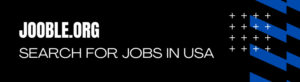

Leave A Comment?