Common questions and answers can be found in our FAQ sections below.
Domain and DNS Management
To view your domain on Olitt DNS Management section, you need to first add it. Once logged in to Olitt, go to DNS Management on your left side menu, then click Add Domain. Type in your domain and Add. Once added successfully, you can update your DNS records as needed.
Also, note that for the DNS records to work, your domain nameservers should point to the ones below
ns1.olitt.com
ns1.olitt.net
Olitt allows you to add and delete DNS records for your domain as needed. To do this, simply navigate to DNS Management tab on the left side menu.You should see your domains listed there after which you can click the Manage button to Add and Remove entries as needed.
To add a record, use the Add Record button on your top right. To remove one, use Delete icon. If you would like to edit a record, you would need to Delete the unwanted record and then Add the new correct record.
The error "Duplicate DNS records" means you are entering a DNS record that already exists in your list. Each DNS record entered should be unique. In this case, simply check the list and confirm the record you are attempting to enter is already listed.
The error "Domain 'xxxx.' already exists" means the domain you are attempting to add is already in our the Olitt DNS platforms. it could mean it is currently owned by another user, or it was added from the admin side. When you encounter this error, the option available is to reach out to our live chat support to assist transfer the domain to your account.


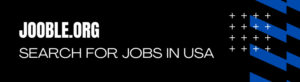

Leave A Comment?