Lost or forgot your billing account password? Don’t fret because, in this simple guide, I will walk you through steps you to take now to receive a new password.
Before we dive right in, a couple of things to note:
· You must have an existing account
· Have access to the email address you used to create client area account
If you do not have an account yet, here is a guide on how to do precisely that.
Now, to start the process, go to https://www.olitt.com/billing
And then click on the Login button as shown above.
This is what you should see:
- Type in your email address (the one you used to open the account)
- Click on Forgot tab below the email box (towards the right)
That should bring you to this point:
Provide the email address (remember, you must have access to this email because that is where the reset link will be sent). Then click on Submit.
A link will be sent to the email you provided above.
Go ahead and log in to your email account and look for an email from [email protected].
Open the email:
Click on the link, as shown above.
It will take you here:
Go ahead and type your new password. Confirm it and hit submit.
If you are stuck, click on Generate Password to save you time and get a strong password.


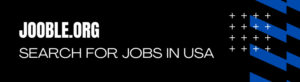

Leave A Comment?