The dashboard is the core base of your website; it hosts all the options available for your website from website creations to final publishing. To accessing the Olitt dashboard you will:
Accessing The Dashboard After Login
- · Visit www.olitt.com
- · You will be prompted to either 1: create a free website
- or 2: have an account option
- · For a new user click here
- · For existing user click account option
- · Click on your email to log in
- · After login the dashboard opens
Accessing Dashboard from Editor
In case you want to view back your dashboard while editing your site on the editor you will:
- Click Olitt logo/icon in the top bar of the editor
- it will redirect to the dashboard.


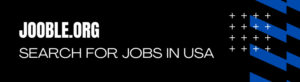

Leave A Comment?