You earn a 10% affiliate commission every time someone buys from your link (forever). What does that mean?
Well, it means that you will earn a commission for the entire time your referral is our customer.
For example:
John clicks through your link and buys from us, say he spends $100 every month for a whole year. Since he is your referral, you will be making $10 every month he renews his account.
Now, as much as that is exciting to hear, it will remain a dream if you don’t get started now.
In this guide, I will walk you through the Olitt affiliate dashboard.
Let’s get started.
To access the affiliate dashboard,
1. Go to your Olitt dashboard
2. On your left, click on the Affiliate tab.
That should take you to a dashboard like one above.
Here is what all the tabs do.
#1. Click here from the ‘home’ to access the affiliate dashboard
#2. This is your affiliate link. Copy and share it with your friends to start making money.
#3. Once you share your affiliate link, you will start seeing some activity here. This tab shows the number of people who’ve clicked on your link.
#4. This tab shows the amount of commission you’ve earned.
#5. Shows the amount of commission you’ve withdrawn from the account


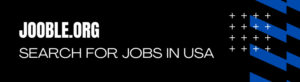

Leave A Comment?