Step 1: To start with Visit www.olitt.com
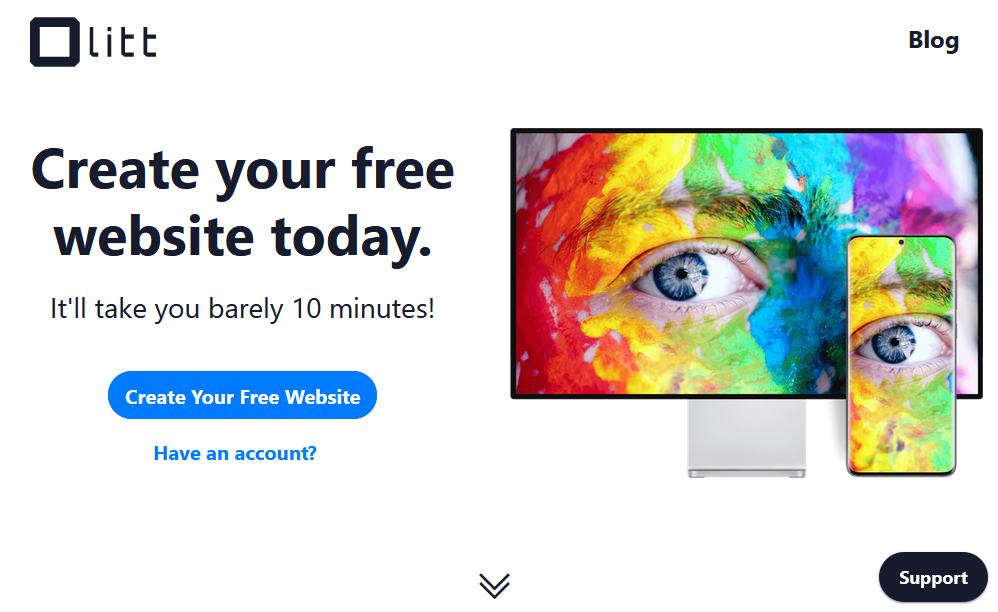
Step 2: You will be prompted to either create a free website or have an account option
- For a new user click create a free website
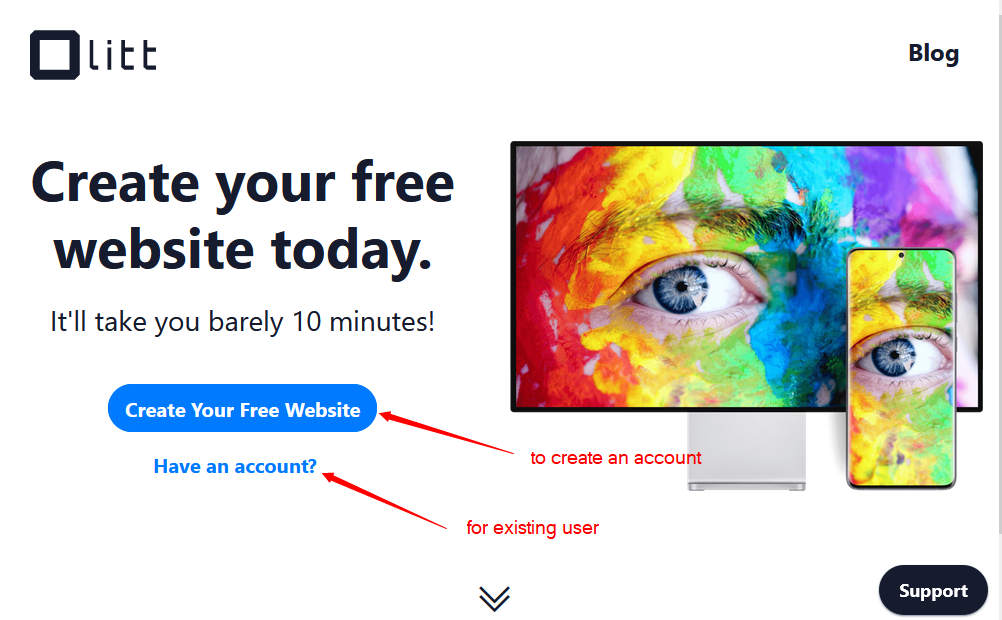
STep 3: Choose the name of your website
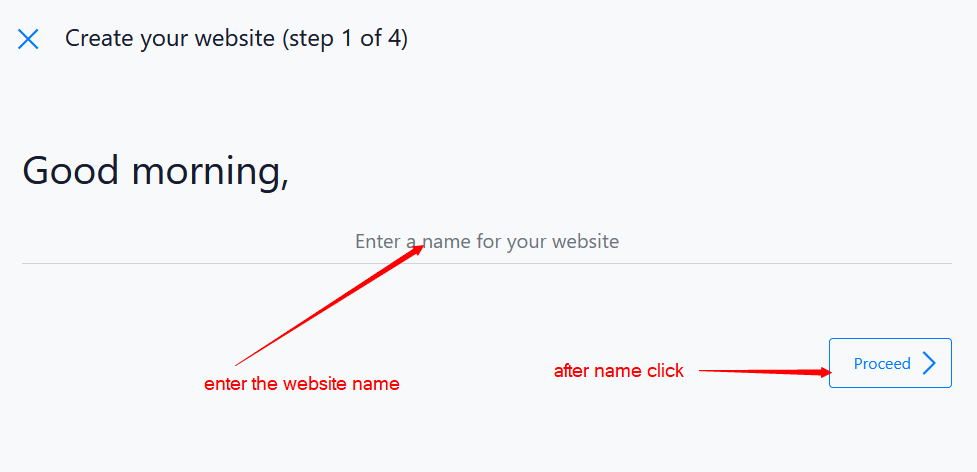
Step 4: Select the category of your website
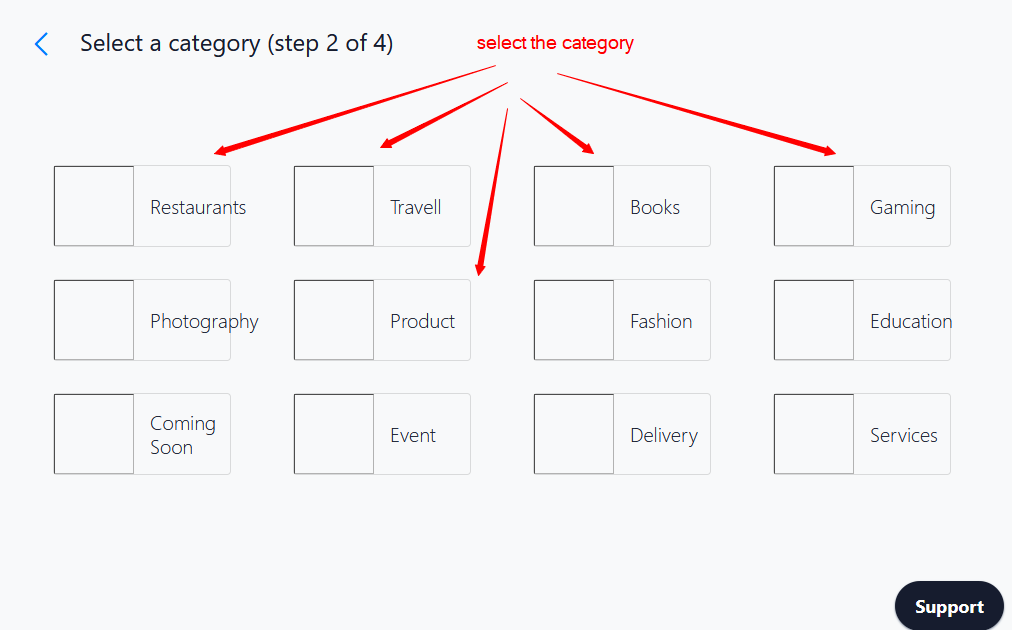
Step 5: From the available template select one

Step 6: Connect your website to your google account
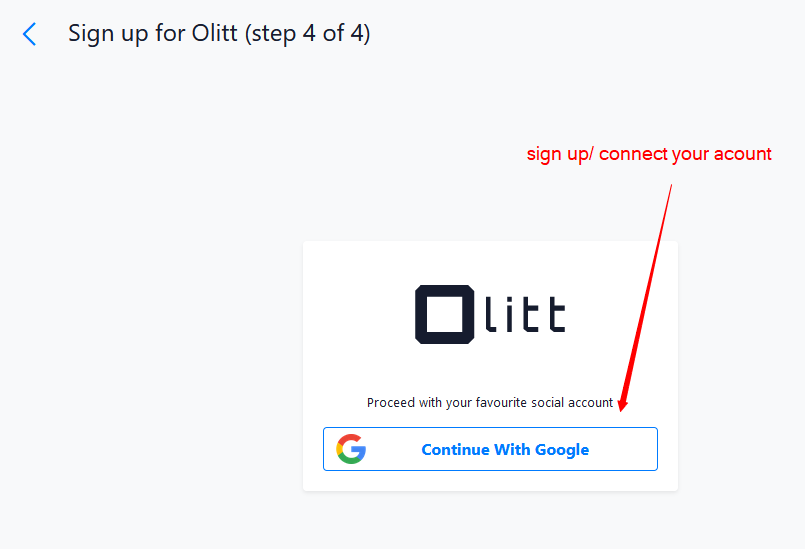
Step 7: After connecting click publish
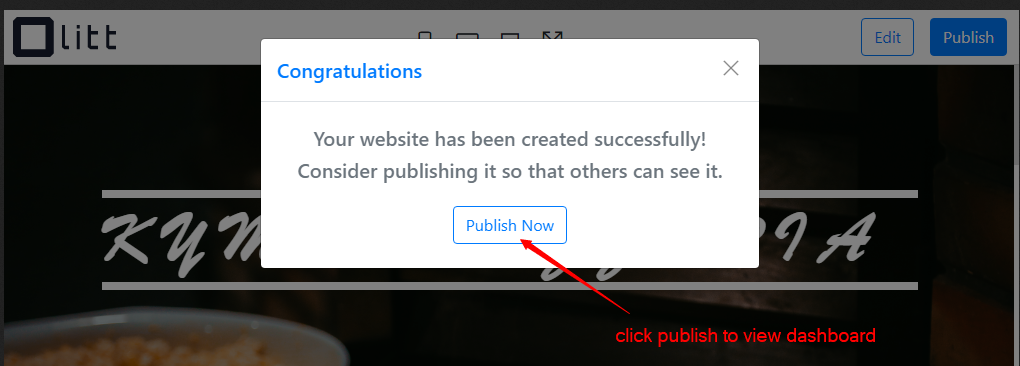
Now you have an account and a website with Olitt
Visit https://www.olitt.com/dashboard/websites to access dashboard
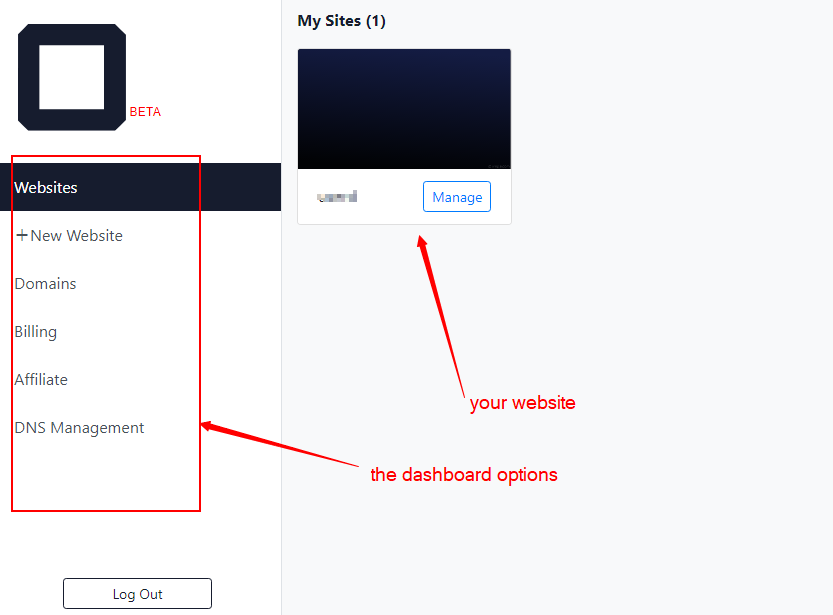


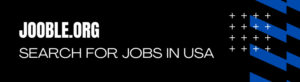

Leave A Comment?