Here is the thing:
You do not need a domain name to create a website on Olitt.com. All you have to do is head to www.olitt.com and start the website creation process.
Don’t worry, you will be done in under 10 minutes. How?
Simple.
You do not need any coding or web design skills to pull out a stunning website. We have tens of templates you can choose from. And once you have identified one, go ahead and start editing and hit publish.
That is it.
But what if you want to take things to the next level, say use a custom domain?
There are two ways you can achieve that:
a) Transfer a domain – that is if you already own one with another registrar
b) Buy a new domain name – register a brand domain right on Olitt dashboard.
Here is how to do exactly that:
Step 1 – login to your Olitt dashboard
And on your left panel, click on Domains. This is where you can manage all the domains you own and get new ones.
Click on Purchase domain tab.
You should see a search box.
Go ahead and type your preferred name into the box and hit search.
What happens is that Olitt will go ahead and search through the registry to see whether your chosen domain is available or already registered by someone else.
If it is available, you will be notified to go ahead and reserve it.
Alongside the domain, you will be given the cost (per year). If you are satisfied with the results, go ahead and click the Purchase button.
You will get an Order Placed Successfully message. If you want to cancel the order, go ahead and click Cancel Order. Otherwise to view the invoice, click on View Invoice.
Additionally, the invoice will be sent to your email, so go ahead and login to check it.
To view the status of the order, click on My domains tab.
Your order should be on your left panel.
To connect website to your new domain, click on Connect Site.


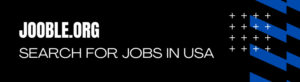

Leave A Comment?