In the past decade, PayPal has emerged as an outstanding payment gateway which accepts several currencies. It offers easy integration with mobile payments and banks. Users can link their PayPal account to their respective banks using their bank routing number and bank account number. It helps businesses expand their market through easy and convenient payment collection method.
This easy integration has led to a large adoption of this payment gateway by eCommerce platforms.
An e-commerce platform is never complete if there is no convenient method of processing payment and so, Olitt affords you a tedious process of incorporating the payment gateway through an easy-to-integrate plugin.
Unlike other plugins, installing this plugin requires only the email address of the seller.
Note:
You need to set up your PayPal business account before integrating.
Follow the guide below to integrate the service.
Step1: Login to your PayPal dashboard.
PayPal dashboard is like your account management tool. To access it, you need to provide your credentials and complete by clicking Log in.
Step 2: Access seller email address.
This is the email account that is associated with your PayPal account. Usually, this email is captured during account setup. This email can be accessed from the dashboard. Click on the Settings icon to open the dropdown menu and select account settings.
Click on the account information menu item on the left menu layout. The account information will be displayed to its right. Copy the email to your clipboard.
Step 3: Activate the plugin.
This is the last step before you start accepting payment on your Olitt website.
Open a new tab on your browser and log in to your Olitt account.
From the “my website” page, click the more (…) options and select plugins.
From the list that appears, scroll down and locate “PayPal”. Click on Expand.
Paste the email and click the connect button to complete the process. You should now be able to see “connected” green text.


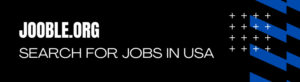

Leave A Comment?