Unlock seamless communication with your clients through your Olitt website by integrating the WhatsApp chat widget. When visitors simply tap on the WhatsApp widget, strategically positioned at the bottom right corner of your website, they’ll be instantly connected to your WhatsApp messenger, ready to initiate a conversation.
The following 5 Simple steps will help you to get started.
STEP 1: Log In To OLITT
Log in to your Olitt account using any of the methods.
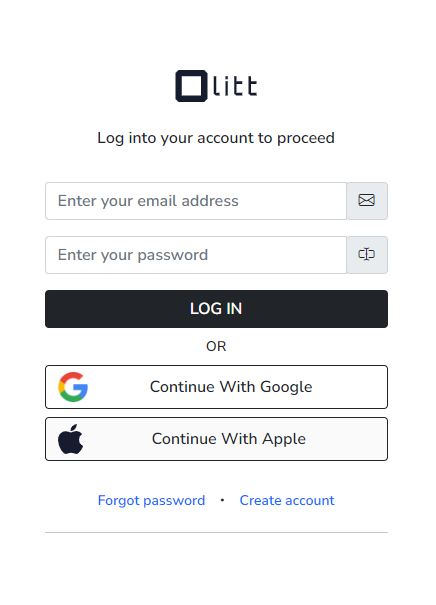
STEP 2: Navigate To The Site Actions Of The Website You Would Like To Make The Changes
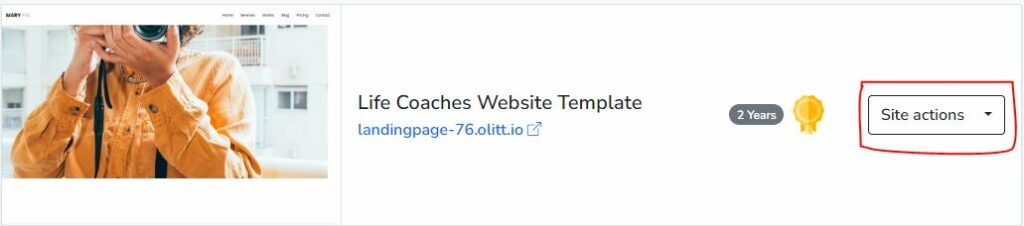
STEP 3: Under the Site Actions Menu -Click on Website Settings
The next step is to click on Website Settings Menu to add your business number.
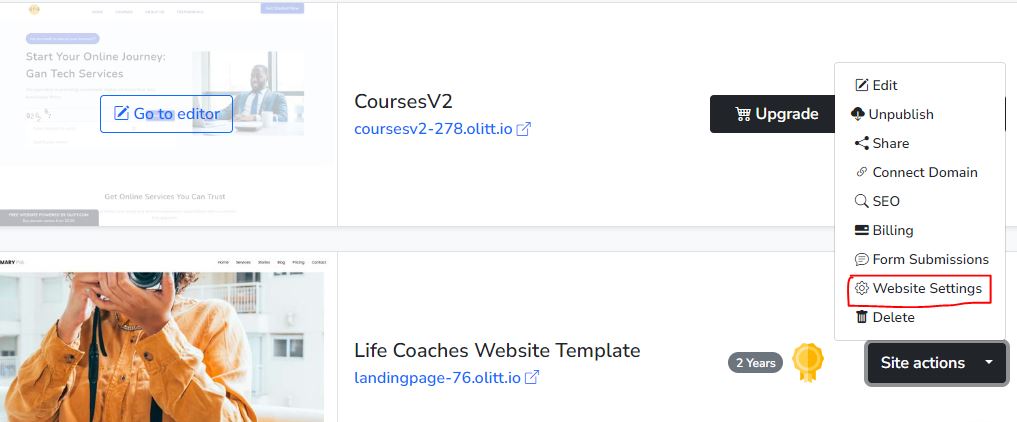
STEP 4: Add Your Organization’s Whatsapp Number and then Save Changes
Start by pushing the Enable Chat widget button then choose your country before adding your contact number as shown below.
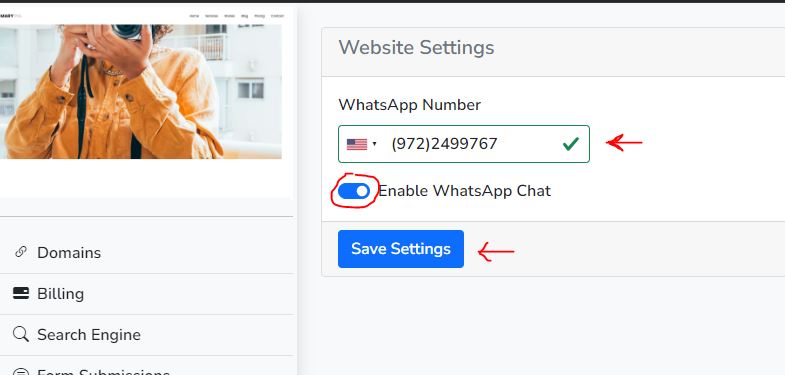
STEP 5: Visit your Website to check the Whatsapp Widget
Visit your live website to confirm the changes made.

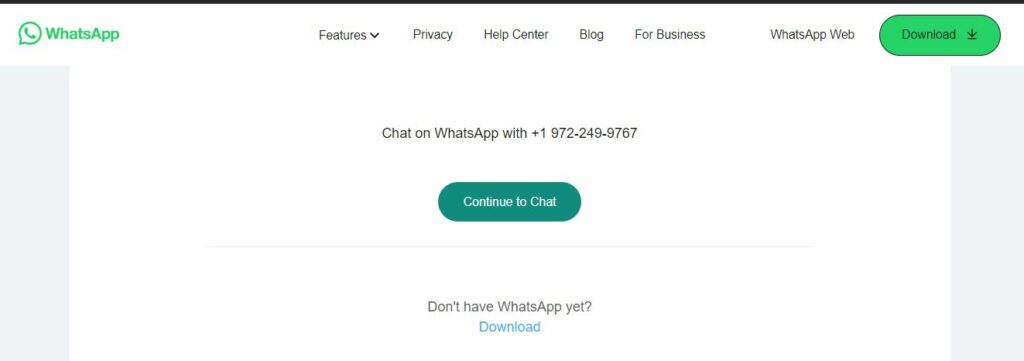
Watch Video Tutorial


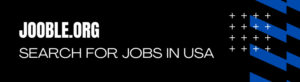

Leave A Comment?